Here is a step by step instructions to use authentication in your template.
Authentication With Firebase
To add Firebase to your app, you’ll need a Firebase project, Firebase SDK and a short snippet of initialization code that has a few details about your project.
- Create a Firebase project in the Firebase console, if you don’t already have one.
- If you already have an existing Google project associated with your app, click Import Google Project. Otherwise, click Create New Project.
- If you already have apps in your project, click Add Another App from the project overview page.
- Click Add Firebase to your web app.
- Copy the initialization code snippet, we will use this code in the next step.
- Open the file
src->firebase->index.jsand search for theconst firebaseconfig& paste the code inside it:
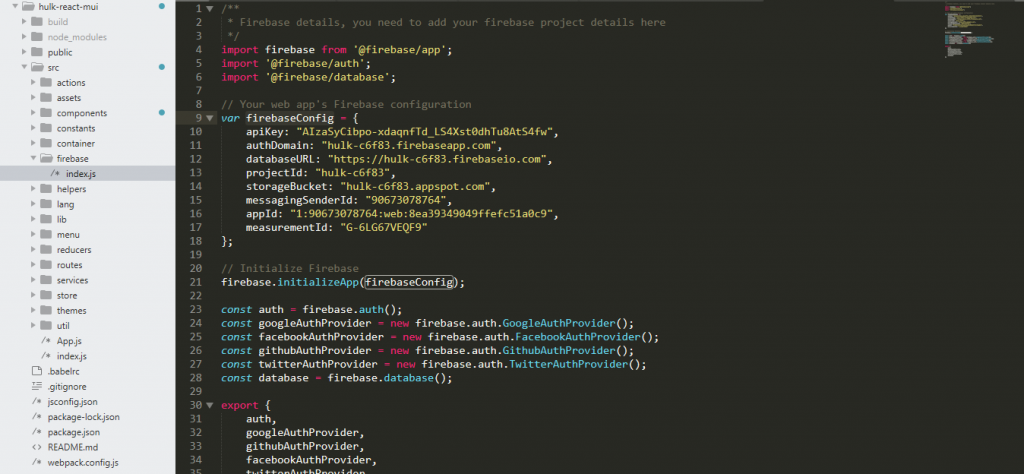
Removing Firebase Authentication
If you want to remove the firebase authentication from your existing template then please follow this link Completely Remove Firebase From Template and follow the steps given.
