Hulk have 4 predefined themes which you can see under the src->constants->appConfig.js file:
const AppConfig = {
…
…
lightThemeColors: {
'primary': '#4d7df2',
…
…
'black':'#000000'
},
tealThemeColors: {
'primary': '#028484',
…
…
'black':'#000000'
},
violetThemeColors: {
'primary': '#53419A',
…
…
'black':'#000000'
},
darkThemeColors: {
'primary': '#4d7df2',
…
…
'black':'#000000'
}
…
…
}
If you want to change the theme then you can write light-theme, dark-theme,teal-theme,violet-theme for light , dark, teal and violet respectively & use theme name to override the value of selectedThemeColor in the same file as is given in the below screenshot:
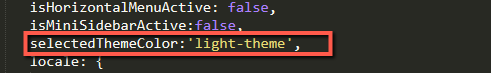
If you want some other theme then you can pass their a class like: dark-theme etc.
That’s all about the Theme’s in the Hulk template.
