Design style customization
Embryo is made in material design so its easy to customize the color and other style related points.
Theme Customization ( By Changing Primary Vars as per Google Color Palette)
If you wish to change the primary colors then you can do the following:
Open assets>scss>material.theme file
Go to Google Color palette
// Define the default theme (same as the example above).
$my-theme-primary: mat-palette($mat-indigo,800);
$my-theme-accent: mat-palette($mat-deep-orange, 500);
$my-light-theme: mat-light-theme($my-theme-primary, $my-theme-accent);
By default gene gives the following color set, you can change as per your requirement
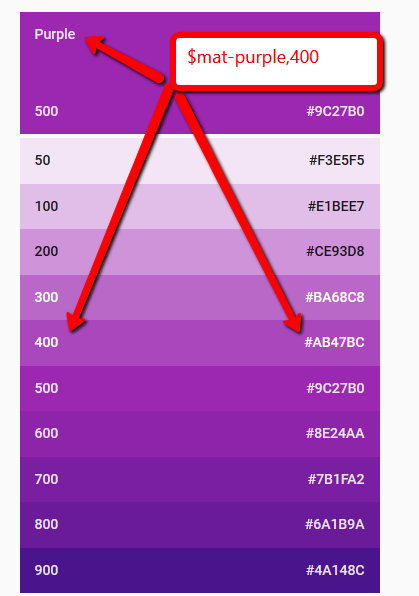
Simply choose the color you want from the pallete and replace that in the file for e.g. if you wish to change the primary color with Purple – 400 simply choose its hex value (#ab47bc) and replace in the file.
$my-theme-primary: mat-palette($mat-purple,400);
For more information please go to https://material.angular.io/guide/theming
Custom Variables
If you want to change variable of typography , page title and footer then go to the variables.scss file and change the values.
//Main body
$body-bg:#f3f3f4;
$grey-bg:#f3f3f4;
//Body color
$font-color: #3A405B;
//$border
$theme-border-color:#d5d5d5;
$html-font-size: 16px;
$mat-font-family: 'Roboto', sans-serif;
$font-size-base: 0.875rem !default;
$font-weight-base: 400 !default;
$font-weight-medium: 500 !default;
$font-weight-bold: 600 !default;
//Heading Font Size
$font-size-h1: 3.25rem !default;//52px
$font-size-h2: 2.813rem !default;//45px
$font-size-h3: 2.125rem !default;//34px
$font-size-h4: 1.5rem !default;//24px
$font-size-h5: 1.25rem !default;//20px
$font-size-h6: 1rem !default;//16px
//Heading Font color
$h1-font-color:rgba(0,0,0,0.87);
$h2-font-color:rgba(0,0,0,0.87);
$h3-font-color:rgba(0,0,0,0.87);
$h4-font-color:rgba(0,0,0,0.87);
$h5-font-color:rgba(0,0,0,0.87);
$h6-font-color:rgba(0,0,0,0.87);
$headings-margin-bottom: (1rem / 2) !default;
$headings-font-family: inherit !default;
$headings-font-weight: 500 !default;
$headings-line-height: 1.1 !default;
$headings-color: inherit !default;
//Page Title
$page-title-bg-image:url("../../assets/images/page-title-bar.jpg");
$page-title-padding:7rem 0;
$page-title-align:center;
$page-title-color:#fff;
//Header
$main-nav-color:#fff;
//Sub-menu
$sub-menu-bg:#fff;
$sub-menu-color:$font-color;
//Responsive Sidebar
$responsive-menu-color:#fff;
$responsive-sidebar-bg:url("../../assets/images/bg-sidebar.jpg");
//Slider images
$slider-1-img:url('../../assets/images/slider-1.jpg');
$slider-2-img:url('../../assets/images/slider-2.jpg');
$slider-3-img:url('../../assets/images/slider-3.jpg');
//Pre Loader
$loader-bg:#fff;
$loader-color:#283593;
//Footer
$footer-bg:#000000;
$footer-color:#ffffff;
//rating
$rating-selected-color:#EDB867;
$rating-unselected-color:#d2d2d2;
//card Shadow
$card-shadow:0 3px 1px -2px rgba(0, 0, 0, .2), 0 2px 2px 0 rgba(0, 0, 0, .14), 0 1px 5px 0 rgba(0, 0, 0, .12);
